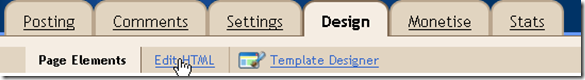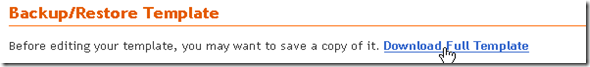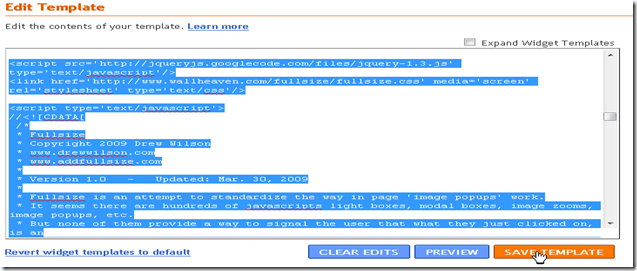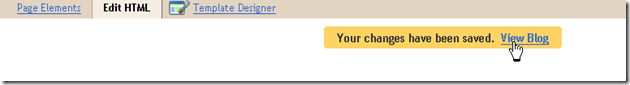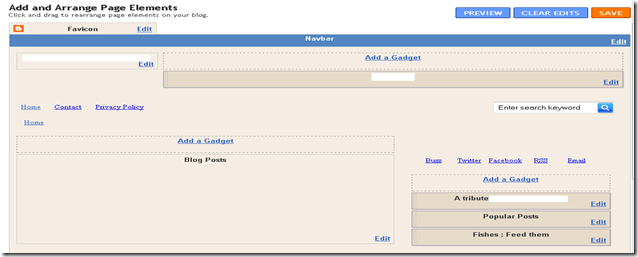Friday 16 September 2011
Blogger template installation guide : How to install a blogger template?
To create a blogger account signup at Blogger.com. If you already have a blogger account then login there.
After login you will be redirected to Blogger Dashboard.
(I like the older blogger interphase because that is more stable and support almost all creatively modified templates. Therefore I will explain here the whole process with the older blogger interphase and will recommend you too during creation of a new blog.)
Now create a blog using Create a Blog button.
Consider any name for your blog and check the address of your blog whether it already exists or not and finally after getting a blog address enter the captcha there and press the continue button. That’s all you are ready now with your new blog.
Now come to the Blogger Dashboard i.e. Blogger HomePage.
Under the name of your newly created blog, select design.
Now choose Edit HTML tab.
If you already have a preinstalled good template then make a backup of it using Download full Template tab.
Now you are ready to edit your blog template. Follow either method – 1 or method – 2.
Method - 1: If you have an xml template or a template saved on notepad browse that and locate it on your System.
Now click on upload button.
Method – 2: Copy all HTML code of your custom template (Using - Ctrl+C)
Go to Edit template box and select the all HTML code (using- Ctrl+A) and paste there your new HTML code (Using – Ctrl+V).
Now you are almost ready with your custom template. Finally click on Save Template button below the Edit Template box.
Wait for a while you will be prompted to keep or delete your earlier widgets with this template. Choose it as according to your need (Most prefers to keep widget).
Now a message will appear above Edit template box that Your change have been saved. This means that you are ready now with your new blog. Click on View Blog button to see your finally saved blog.
If you further want to customize your template go to page elements and modify features as according to your need.
If you further experience any problem don’t forget to mention it in your comment.
I will very soon write a new post about designing templates using new blogger interphase.